Rainbow Text Effect in Fireworks
this tutorial is to create a rainbow effect on the text by using Macromedia Firework 8.
Step 1 Type in a word with the Text Tool on canvas work. and make different colors for each character.
Step 2 Click the Filters> Eye Candy 4000 LE> Motion Trail
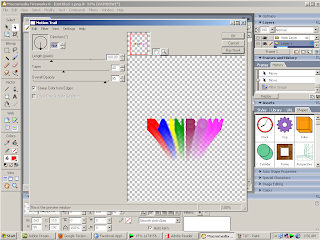
In this step, will display a dialog box "This operation will from convert vectors to bitmaps". Click OK.
Step 3 Now in the dialog box that appears Motion Trail, fill Direction (o) number 87 or move the circle up to that point.
Step 3 Now in the dialog box that appears Motion Trail, fill Direction (o) number 87 or move the circle up to that point.
Step 4 Still in the above dialog box, enter the following provisions:
Length (pixels) - valued at 110. This is a long trail of his tail or effect the text.Taper - $ 60. This is the distance tip of the tail. The greater the value the more pointy tail. Overall Opacity - $ 60. This is the value of transparency of the tail. The smaller the value will be increasingly transparent tail.
Length (pixels) - valued at 110. This is a long trail of his tail or effect the text.Taper - $ 60. This is the distance tip of the tail. The greater the value the more pointy tail. Overall Opacity - $ 60. This is the value of transparency of the tail. The smaller the value will be increasingly transparent tail.
Step 5 You can specify more information for the following 2 options:Color Smear from Edges - If this option is checked, then the colors will be forced to be outside and behind the text. I use it in this tutorial.Draw only outside selection - If this option is checked, then the color will only be forced out of the text alone.
The end result will look like this:
Wednesday, June 9, 2010 adobe, adobe air, adobe dreamweaver, adobe flash, adobe indesign, adobe photoshop, adobe reader, macromedia firework 0 comments












0 comments:
Post a Comment